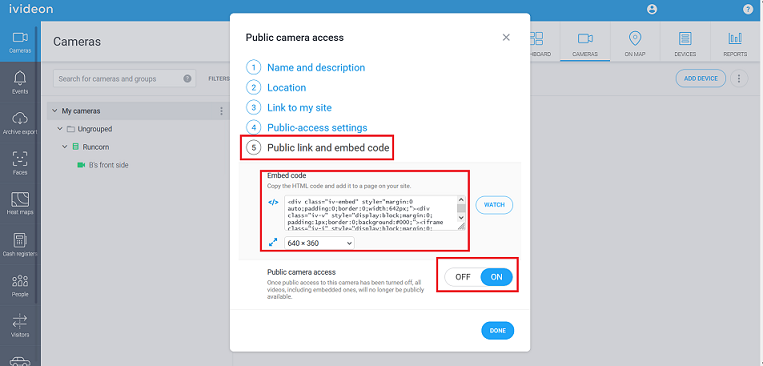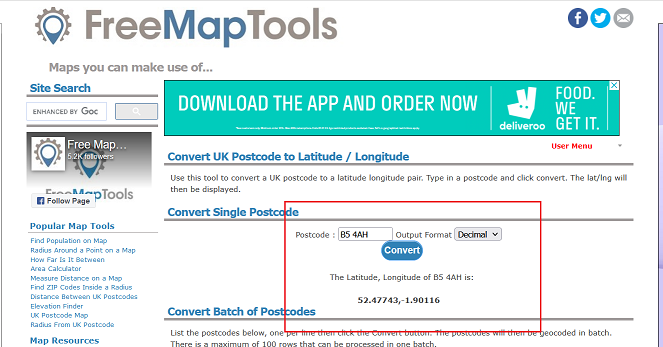How to get Embed Code
Step 1:
Login to Ividion Account and select Camers tab and then click on 3 dots on bottom right of a camera
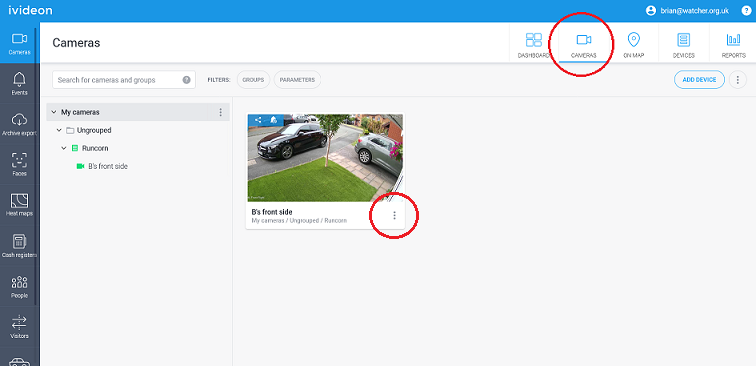
Step
2: Select the "Public Access" option in the list
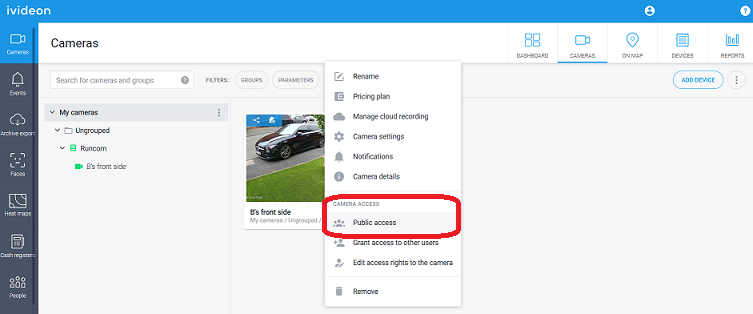
Step 3: In the popup window select option number 5 "Public link and embed code", turn on
"Public camera access" then copy the code appearing in the box